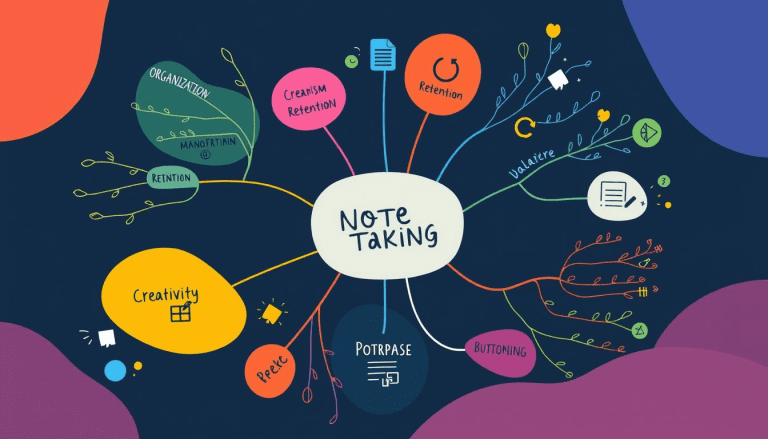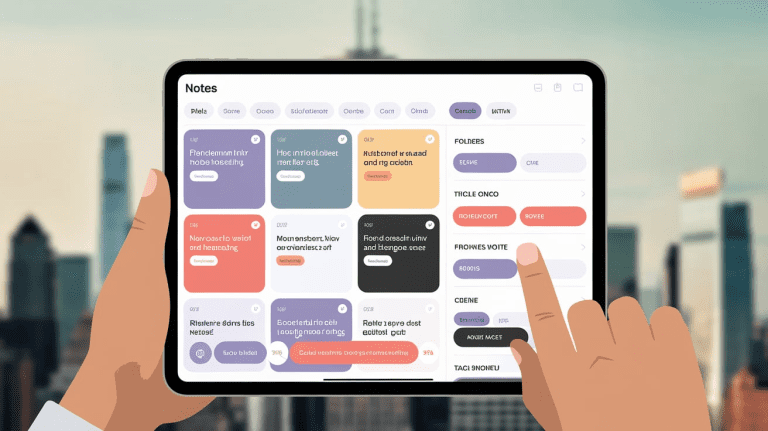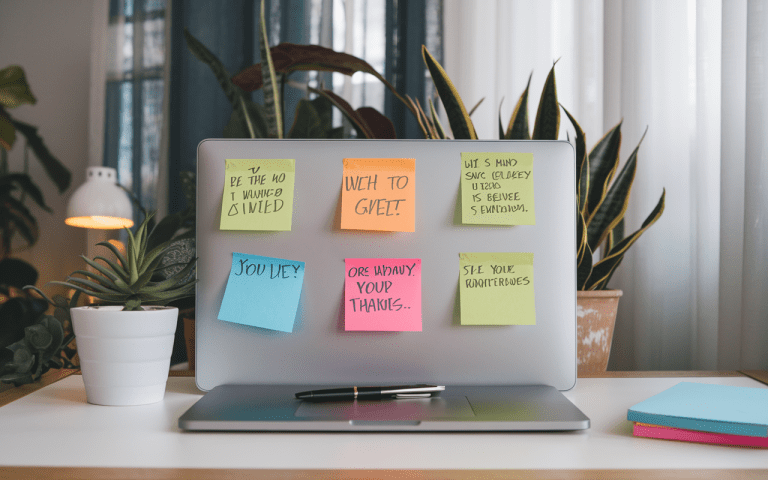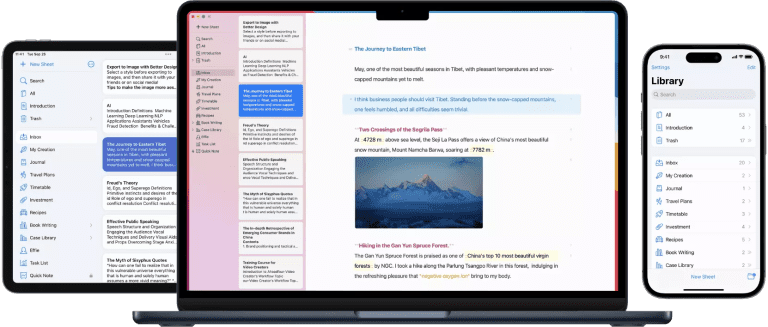What is The Best Note Taking App for iPad: Top Picks Revealed
I’ve always looked for the top note taking apps. Being able to capture ideas and sync them across devices changed my life. If you’re searching for the right app, you’ve likely tried many.
This guide shows great note taking apps for ipad. We picked apps that work well and are easy to use. Whether you like writing or typing, we found good options. Let’s make your notes better and quicker.
Key Takeaways
- Find top note taking apps for iPad with cool features
- Learn how digital note taking helps organize and find stuff easily
- See how new AI can help with notes, from ideas to organizing
- Compare prices to find what’s best for you
- Learn what each app does best, so you pick one that fits how you work
Effie: Smart AI Meets Full Note Taking
Effie is a top note taking tool with smart AI stuff. It looks clean and helps you focus. You can do mind maps or make organized content, making it easy to catch and sort your ideas.Key Features
Effie is known for its robust AI capabilities. It helps you organize your notes through mind mapping and can generate structured content from your ideas. You can seamlessly transition from brainstorming to writing with ease, making your workflow smooth and efficient.
But there’s more to Effie than just text. It lets you visualize your thoughts through mind maps, which can be converted into structured content effortlessly. This is perfect for those who like to brainstorm and organize their ideas visually.
Effie’s AI features also include text shortening, expanding, and translation, which take your note-taking to a new level. Whether you’re summarizing complex ideas or expanding on a topic, Effie makes the process interactive and powerful.
Effie works with lots of file types, like PDFs, making it great for work and school. It syncs across devices, so your notes are always there.
Top Note Taking Apps for iPad
Jotting ideas during meetings or thinking alone on your iPad is quick and easy. These apps do more than replace paper. They help store, sort, and grab your notes anytime. You can add links, pictures, mark PDFs, and team up, making notes better. Let’s check out some good ipad note taking apps:
- Notability: Rated 4.7/5 on App Store (286,000+ reviews), it mixes handwriting and digital notes. Free plan available, or $14.99/year for premium. You get custom templates, digital pens, audio playback, and two-note view.
- GoodNotes 6: 4.7 stars (238,000+ reviews), feels like real paper on iPad. Free plan, $9.99/year sub or $29.99 one-time buy. Features include handwriting to text, PDF marking, and cloud storage.
- Effie: One of the best apps for note taking. Mixes AI with simple design for smart iPad notes. Easy to use, makes content fast, and sorts notes well across devices.
| App | Pricing | Key Features |
|---|---|---|
| Notability | Free plan, $14.99/year premium | Customizable paper templates, vector-based digital pencils, audio playback sync, side-by-side note viewing |
| GoodNotes6 | Free plan, $9.99/year or $29.99 one-time | Authentic paper-like experience, handwriting recognition, PDF annotation, cloud storage integration |
| Effie | Free plan | AI-powered mind mapping, note-taking, content generation, minimalist and distraction-free interface |
These are some top note-taking apps for the iPad. Whether you want a simple interface or advanced features like handwriting recognition and collaboration tools, there’s an app for you. These apps can boost your productivity and help you capture your ideas better.
What is the Best Note Taking App for iPad?
Looking for the best note taking app for your iPad? There are many great options out there. Key features include support for Apple Pencil and handwriting, strong organization tools, syncing across devices, and sharing options. You’ll also want apps with features like audio recording and AI integration.
Notability’s a top pick, scoring 4.7 out of 5 on the App Store from lots of folks. It’s free to try, or you can pay $14.99 a year for extra stuff. It’s great for handwritten notes on ipad.
GoodNotes 6 is another hit with iPad users. It’s got a high score from lots of people who’ve tried it. You can use it without paying, or you can choose to pay yearly or just once. It’s a top choice for note taking apps for ipad. This tool helps with digital note taking and makes ipad note taking easy. Many think it’s one of the best apps for note taking, especially for study notes on ipad. It’s good for note organization too
Effie is also a strong contender, especially for those who value a minimalist, distraction-free interface paired with powerful AI tools for brainstorming, organizing, and content creation.
Apple Notes is free on Apple devices. It’s old but easy to use. It doesn’t have all the fancy features of other iPad note apps, but it’s great if you use Apple stuff. It works for basic digital notes and iPad writing. Not fancy, but gets the job done. Good for study notes too.
When picking the best note taking app for your iPad, think about what you need. Do you want handwriting recognition, strong organization, syncing across devices, or easy Apple integration? There are many excellent options to explore that can make your digital note taking better.
GoodNotes: Authentic Paper-like Experience
GoodNotes 6 is a top pick for capturing ideas and organizing thoughts on the iPad. It offers a unique paper-like experience. This makes digital note-taking feel just like writing on real pages.
Highlights:
- Highly customizable options to personalize the look and feel of your digital notebooks, including textured paper templates, custom ink colors, and a variety of pen styles.
- Seamless integration of handwriting and typed text, allowing you to combine the natural flow of pen-on-paper with the convenience of digital text.
- Advanced features like audio recording, split-screen capabilities, and a digital sticker library to enhance your note-taking experience.
- Intuitive user interface that makes organizing and accessing your notes a breeze, with the ability to effortlessly import PDFs and other files.
GoodNotes 6 has a 4.8-star rating from over 84,000 reviews on the App Store. It’s known for being reliable and feature-rich. It offers an authentic paper-like experience and powerful tools for organization and productivity.
Effie: Minimalist and Powerful Writing Environment
Effie is another excellent choice for iPad users who prefer a clean and distraction-free environment for note-taking and content creation. Effie stands out with its minimalist design and powerful note taking tools that help you organize your thoughts and streamline your writing process.
Highlights:
- A neat, quiet work space that helps you focus, with smart idea mapping and note-taking tools that fit how you work.
- Idea webs and organized writing work together smoothly, letting you think up and grow your thoughts without stopping.
- Advanced AI features include text shortening, expansion, and translation, making it a versatile tool for both creative and professional writing tasks.
- The minimalist design ensures that all your notes, ideas, and mind maps are easily accessible, with seamless syncing across all your devices.
Effie provides a similarly intuitive and powerful note-taking environment, enhanced by its AI-driven features and a focus on minimalism, making it an ideal choice for users seeking both simplicity and functionality.
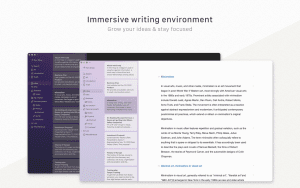
Finding the Right Fit for Your Note-Taking Needs
Choosing the best note-taking app for your iPad means thinking about what you need and like. You might want a real paper feel, easy syncing across devices, AI tools, or a simple interface. This guide will look at the main features of top apps to help you pick the one that fits your way of working and writing notes.
If you want a paper-like feel, GoodNotes 6 and Notability are great picks. GoodNotes 6 has a 4.7 out of 5 rating on the App Store with over 238,000 reviews. Notability also has a 4.7-star rating and more than 286,000 reviews. Both let you customize your notebooks and organize them your way.
For easy access to your notes on any device, check out Microsoft OneNote and Apple Notes. OneNote is free and works across platforms, letting you get to your notes from anywhere. Apple Notes syncs smoothly across all Apple devices with iCloud.
Effie‘s great if you want smart AI stuff to help with notes and writing. Its idea webs, easy syncing, and simple use make it top for sorting thoughts across devices.
Checking what good and bad about main iPad note apps helps you pick right. This can make you work better, keep things tidy, and take better notes. It’s a solid choice for digital note taking and ipad note taking. Many find it among the best apps for note taking, especially for study notes on ipad. These note taking tools really help with note organization on your iPad.
Conclusion
The iPad has become a top choice for note-taking, with many great apps to pick from. Apps like GoodNotes offer a paper-like feel, while OneNote works across different platforms. Apple Notes is simple and easy to use. Each app has unique features that can help us stay productive and organized.
Effie stands out for its AI-driven capabilities that go beyond traditional note-taking, making it a powerful tool for those who want to combine note-taking with content creation and mind mapping. Whether you prefer the real paper feel of GoodNotes, the extensive features of Notability, or the cross-platform power of OneNote, Effie offers a unique blend of features that can enhance your productivity and organization.
Do you like writing by hand with GoodNotes? Or do you want the full range of features in Notability? Maybe you prefer the easy integration with Apple devices in Apple Notes. The best app for you depends on what you need for organizing and staying productive.
Looking into the best iPad note-taking apps can help us find the right tool. This can make our note-taking better and more effective. As the iPad and these apps keep getting better, we’ll always have new ways to improve our productivity.
FAQ
What is the best note taking app for iPad?
There are many great note taking apps for iPad. Look for features like Apple Pencil support, handwriting recognition, and organization tools. Also, check for cross-device syncing and productivity features that matter to you.
What are the key features of the Effie note taking app?
Effie has smart tools for making idea webs, writing stuff, and sharing across devices. It helps you work better by mixing note-taking with clever computer tricks. This app is great for digital note taking on your iPad. It’s one of the top note taking apps for ipad that makes note organization easy.
What are the top iPad note taking apps?
Top iPad note taking apps include GoodNotes 6, Apple Notes, and OneNote. They offer handwriting support, organization tools, and sync across devices. They also work well with other productivity tools.
What makes GoodNotes 6 one of the best note taking apps for iPad?
GoodNotes 6 gives you a real paper-like note-taking experience on iPad. You can customize your digital notebooks to fit your style. It has features like audio recording, split-screen, and a digital sticker library.
What’s good about Apple Notes on iPad?
t’s simple to use and shares notes on all Apple stuff through iCloud. Good for basic notes with writing, links, pics, and videos. Might not have fancy stuff, but it’s easy. This app works well for digital note taking and ipad note taking. It’s one of the note taking apps for ipad that’s built-in and free. Many use it for quick study notes on ipad. These note taking tools are basic but handy for simple note organization.
Why is OneNote a good option for iPad users?
OneNote is great for iPad users who also use Windows or Android. It has a familiar interface and syncs well across platforms. It’s easy to organize with sections, pages, and a big note space.
How can I choose the best note taking app for my iPad?
Think about what you need from a note-taking app. Consider things like a real paper feel, easy syncing, AI features, or a simple interface. This will help you pick the best app for your productivity and note-taking.
Source Links
- The best note-taking apps for iPad of 2024: Expert tested – https://www.zdnet.com/article/best-note-taking-app-for-ipad/
- The 8 best note-taking apps for iPad in 2024 | Zapier – https://zapier.com/blog/best-note-taking-app-for-ipad-iphone/
- The Best iPad Apps for 2024 – https://www.pcmag.com/picks/best-ipad-apps
- Nebo: AI Note Taking – https://apps.apple.com/in/app/nebo-ai-note-taking/id1119601770
- Nebo: AI Note Taking – https://apps.apple.com/us/app/nebo-ai-note-taking/id1119601770
- Features – https://www.nebo.app/features
- 13 Best Notetaking Apps for iPad for 2024 – https://paperlike.com/blogs/paperlikers-insights/best-note-taking-apps-ipad?srsltid=AfmBOoqVP4NtHpUfLHoXBLlJO7To0bjjoIJZMpL2rI2fDGn6rn6ccd1L
- Best iPad Pro notetaking app of 2024 – https://www.techradar.com/news/best-note-taking-app-ipad-pro
- Notability: Notes, PDF – https://apps.apple.com/us/app/notability-notes-pdf/id360593530
- 13 Best Notetaking Apps for iPad for 2024 – https://paperlike.com/blogs/paperlikers-insights/best-note-taking-apps-ipad?srsltid=AfmBOopY4y17FsrQMrpBwvjmlwnZRklyI8kKn0T4dgNfZLhx3XhllP_T
- 5 Best Note-taking Apps for iPads [2024] – Astropad – https://astropad.com/blog/5-best-note-taking-apps-for-ipads/?srsltid=AfmBOooSe9cnfsdK5oFiZNV9BVkahBXKpS19_Ryjree1bG5pmksiOt0h
- The Best Note-Taking Apps for 2024 – https://www.pcmag.com/picks/the-best-note-taking-apps
- 13 Best Notetaking Apps for iPad for 2024 – https://paperlike.com/blogs/paperlikers-insights/best-note-taking-apps-ipad?srsltid=AfmBOope7jtt9hmbUjixhogTmFqBP__RW7JX8bhUnO7v3AsOGX_eungA
- Goodnotes vs. Notability: App Review [Updated for 2024] – https://paperlike.com/blogs/paperlikers-insights/app-review-goodnotes-vs-notability?srsltid=AfmBOopgt-T-DHZYdKKhwo2LS-9gKuYzxoUbkFR2mQIE4jKMlzyvfH8n
- 13 Best Notetaking Apps for iPad for 2024 – https://paperlike.com/blogs/paperlikers-insights/best-note-taking-apps-ipad?srsltid=AfmBOooGnwffzNp56P5zJJGpTRcVB3e8kZ5MMZm-i682K4K8_5ECQADn
- EasyNotes – Note Taking Apps – https://apps.apple.com/us/app/easynotes-note-taking-apps/id6450029780
- Apple Notes Review 2024 – https://paperlike.com/blogs/paperlikers-insights/apple-notes-review?srsltid=AfmBOorKkB1WwCi4wwaQKbftTdKr6otnmRiETyMpo4bCuHN8JZT6JGZP
- 13 Best Notetaking Apps for iPad for 2024 – https://paperlike.com/blogs/paperlikers-insights/best-note-taking-apps-ipad?srsltid=AfmBOorB3tAgHw9YF-uUVJnCUE-XibCXtvfa2IkCatgNu9trzH4sxCHt
- The 10 Best Note-Taking Tools of 2024 Wbcom Designs – https://wbcomdesigns.com/best-note-taking-tools/
- The Only Note Taking App Your iPad Needs – https://www.geeky-gadgets.com/the-only-note-taking-app-your-ipad-needs/
- 13 Best Notetaking Apps for iPad for 2024 – https://paperlike.com/blogs/paperlikers-insights/best-note-taking-apps-ipad?srsltid=AfmBOoqunE_Nm6d62c6lcibcxv-ZyBkNp4xtgL-3VAPPBAwavcJPOb2l
- Best note-taking apps for iPad 2023: Apple Notes and alternatives | Product Hunt – https://www.producthunt.com/stories/best-note-taking-apps-for-ipad
- which is better? – Paperless X – https://beingpaperless.com/goodnotes-vs-notability/
- These Are The Best Note-Taking Apps For Your iPad In 2023 – https://medium.com/@adikakarla/these-are-the-best-note-taking-apps-for-your-ipad-in-2023-ca8fe8ff798c
- 10 Best Note Taking Apps for iPad to Supercharge Productivity – https://noteplan.co/blog/10-best-note-taking-apps-for-ipad
- Note Taking – Apple Notes – https://discussions.apple.com/thread/252337800